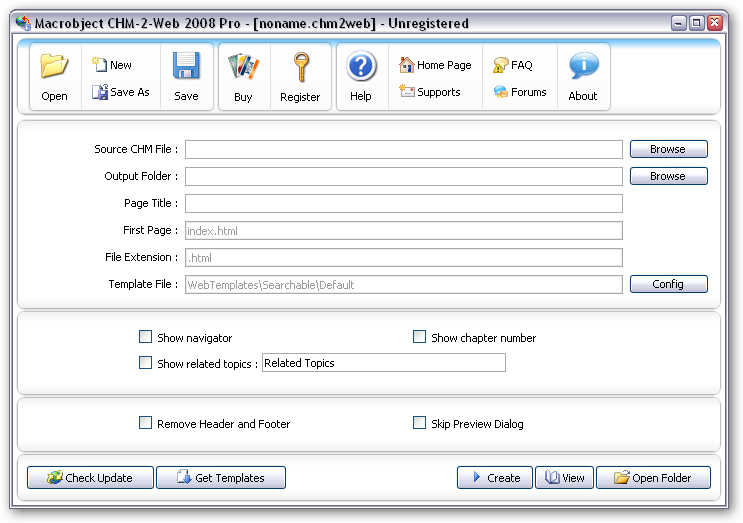
First, run Macrobject CHM-2-Web:
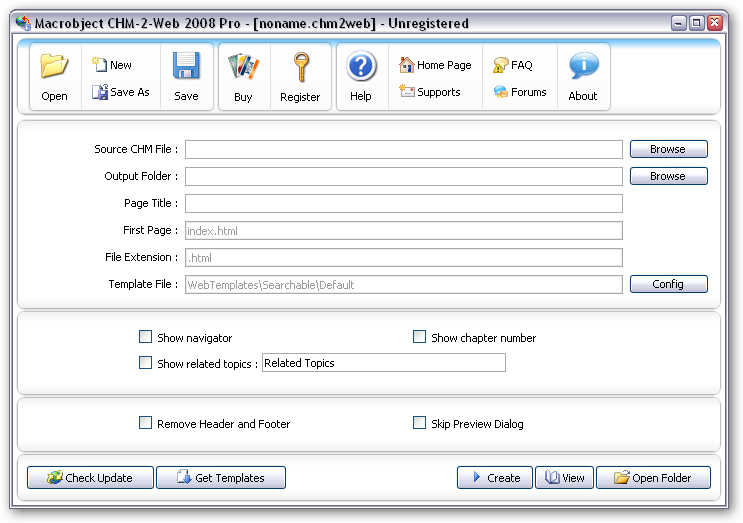
Second, click the “Browse” button next to the “Source CHM File” textbox, and then select your CHM file.
CHM-2-Web will fill the “Output Folder” field and the “Page Title” field automatically after you selected a CHM file.
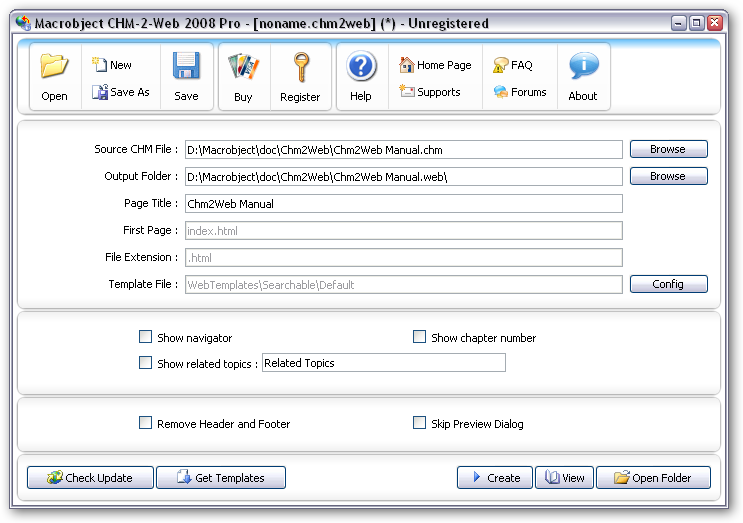
Related Topics