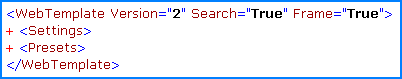
The “Settings.xml” file defines the template options and presets. You may configure the options in the “Template Settings” dialog. See “Configure a Template”.
Below is the structure of the Settings.xml:
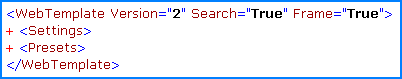
Template properties:
![]()
1. Version: Version of the template engine. Should be “2” currently.
2. Search: True/False, Indicate if the template is searchable.
3. Frame: True/False, Indicate if the template is framed.
Settings (Options):
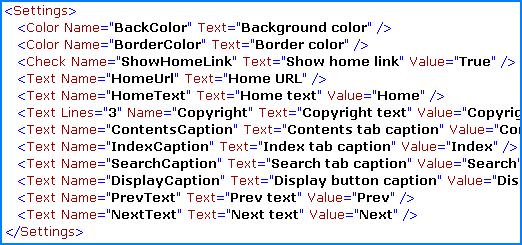
The “Settings” node defines the template options and their default values. The CHM-2-Web template engine supports 4 types of option:
1.
Color
selector: <Color /> sub-node
![]()
2.
Checkbox:
<Check /> sub-node
![]()
3.
Single-line
textbox: <Text /> sub-node
![]()
4.
Multi-line
textbox: <Text Lines=”count” /> sub-node
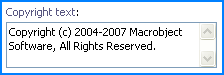
Option properties:
![]()
1.
Name:
The option name. Should be unique in the template. The option value can be
accessed by “Set.Name” in the template, e.g., “Set.HomeText” like below:
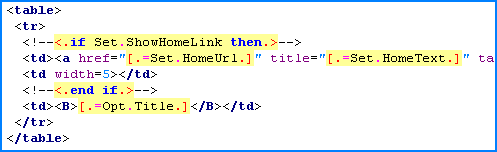
2.
Text:
The text value will be shown as label in the “Template Settings” dialog.
![]()
3. Value: The default value of the option.
Presets (Predefined option values):
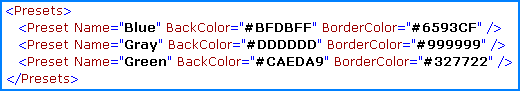
A template can include many predefined option values, this is called preset.
Preset properties:
![]()
1. Name: The name of the preset. Will be listed in the “Preset” drop-down list on the “Template Settings” dialog.
2. Other Properties: The property name is the option name defined in the settings node.
Related Topics