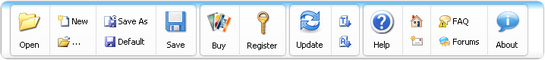
Toolbar
in unregistered version
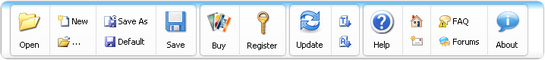
Toolbar
in registered version

The
buttons
|
|
|
Open
an existing .word2chm project file. |
|
|
|
Create
a new project file with default settings. |
|
|
|
Reopen
recent opened files. |
|
|
|
Save
current project to a new .word2chm project file. |
|
|
|
Save
current settings as default settings. |
|
|
|
Save
current project. |
|
|
|
Buy
Word-2-CHM online. |
|
|
|
Enter
the registration information. |
|
|
|
Check
if an update version is available. |
|
|
|
Visit
the themes download page. |
|
|
|
Visit
the add-ins download page. |
|
|
|
Show
the online help. |
|
|
|
Visit
http://www.macrobject.com.
|
|
|
|
Send
a technical support email to [email protected].
|
|
|
|
Visit
the frequent asked questions online. |
|
|
|
Visit
Macrobject support forums. |
|
|
|
Show
the about dialog. |
|
|
|
|