* This
feature requires the professional edition. ![]()
A theme defines the
layout and styles of the chm file. The Word-2-CHM installer comes with two
themes, default theme and MSDN style theme. You may choose and configure the
themes by click the ![]() button.
button.
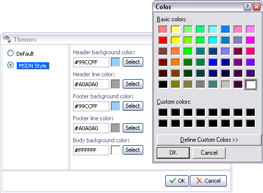
Themes are in the
sub-folder “Themes” of Word-2-CHM installation folder. By default, it is
“C:\Program Files\Macrobject\Word-2-CHM 2009\Themes”. Word-2-CHM Theme is
based-on the XML and Nuva scripting language. You may create your own theme and
copy it to this folder.
Related Topics