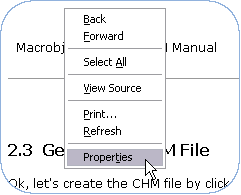
1. Opening a help topic via a topic path
|
hh.exe ms-its:d:\temp\doc\word-2-chm manual.chm::/_9.htm |
Or
|
hh.exe mk:@MSITStore:d:\temp\doc\word-2-chm manual.chm::/_9.htm |
The mk:@MSITStore protocol works with IE3 and above while ms-its works with IE4 and above. You can get the topic path of a topic by right click on its page and select the “Properties” item.
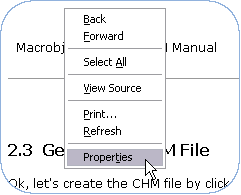
The “Address” showed on the popup dialog is
the topic path.
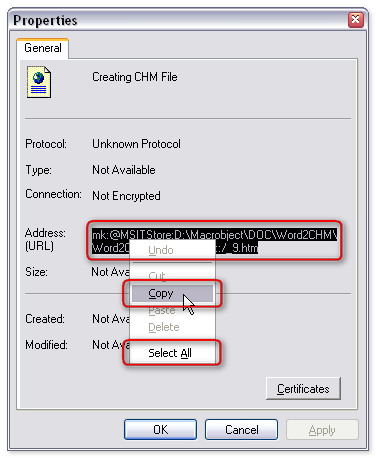
Right
click the URL, “Select All”, and right click again to copy it.
2. Opening a help topic via a help Id (Pro
Edition only)
|
hh.exe -mapid 1010 ms-its:d:\temp\doc\word-2-chm manual.chm |
The help id of a topic is created automatically. Please see “Using Html Help API” for details.
Related Topics