Ok, let's create the Web help system by click the ![]() button
at the bottom of the Word-2-Web window:
button
at the bottom of the Word-2-Web window:
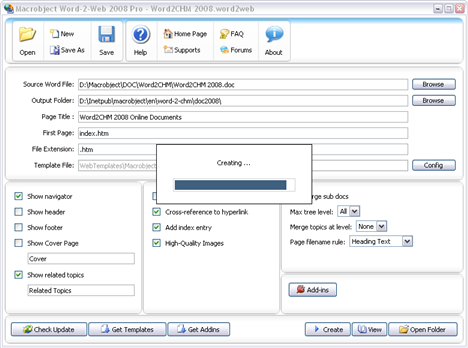
Figure 2‑7 Converting in process
You will get your web help system files after a few seconds. The length of time it costs depends on the size of the source Word file. You may click the “View” button to view the web help system you have created just now and click the “Open Folder” button to open the output folder in the windows explorer.
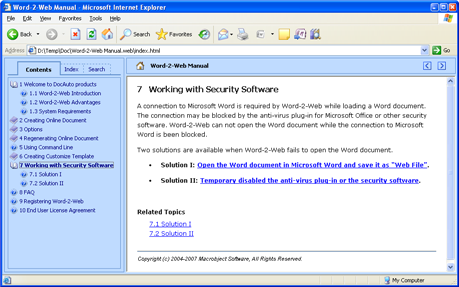
Figure 2‑8 Created web help system – topic tree
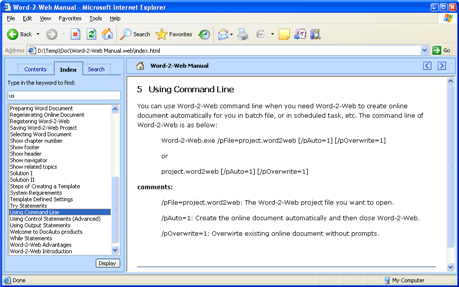
Figure 2‑9 Created web help system – topic index
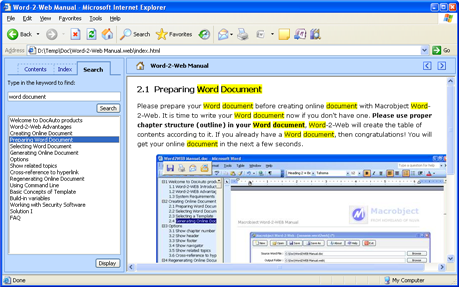
Figure 2‑10 Created web help system – full text
search
Related Topics