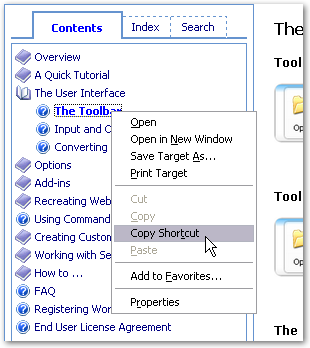
1.
You
should insert the bookmark to your document in Microsoft Word first.
2.
In web
browser, right click the topic which contains the bookmark and then click “Copy
Shortcut” to copy the URL.
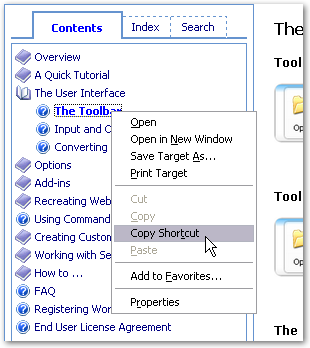
3.
Paste
the copied URL and append “#BookmarkName”
(replace the word BookmarkName to your bookmark name) to it to create the
hyperlink.