* This
feature requires the professional edition. ![]()
Insert a multimedia
link is similar to insert a hyperlink.
1.
Click
the  button on the Word’s toolbar
button on the Word’s toolbar
2.
Type in
the multimedia link into the “Edit Hyperlink” dialog like the following
screenshot.
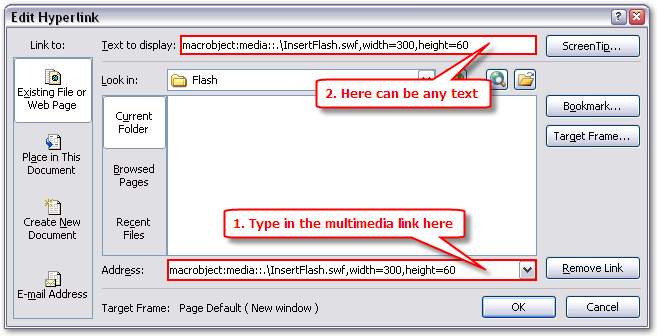
Figure 5‑2 Insert a Media Link
[Example]
The above flash file is
inserted by insert this media link:
macrobject:media::.\InsertFlash.swf,width=300,height=60
Related Topics