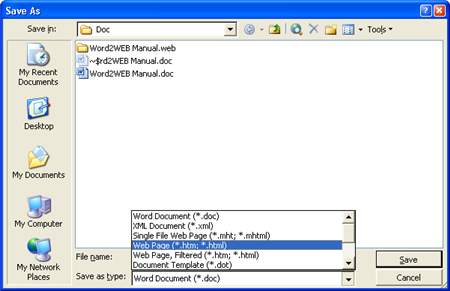
Solution I: Open the Word document in
Microsoft Word and save it as “Web File
You may choose to open the Word document manual and save it as “Web File” as the picture showing below. Please note: Do not save it as “Single File Web Page” or “Web Page, Filtered”.
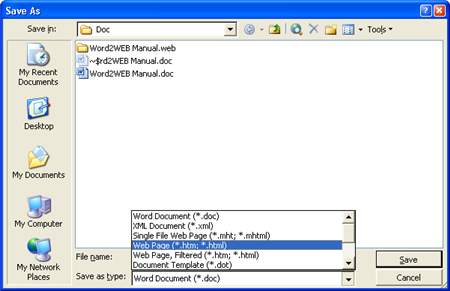
Figure 9‑1 Save Word document as Web page
Then
you can open the saved “Web File” by click the ![]() button next to the “Source Word File” textbox
in Word-2-Web and convert it to web help system as showing below.
button next to the “Source Word File” textbox
in Word-2-Web and convert it to web help system as showing below.
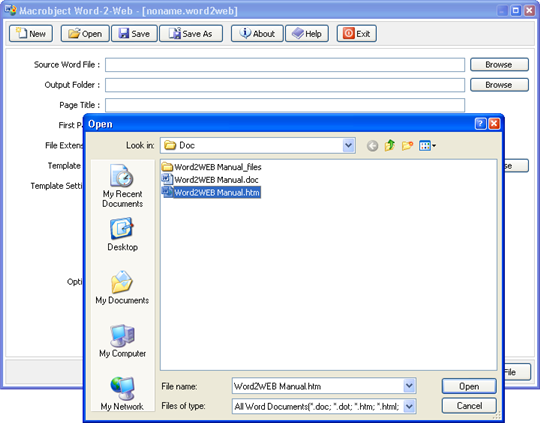
Figure 9‑2 Open the saved web page in Word-2-Web
Related Topics