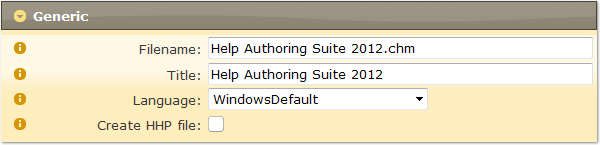
![]() Filename: The
output chm filename. Do not use
"#" and other special characters in the file name.
Filename: The
output chm filename. Do not use
"#" and other special characters in the file name.
![]() Title: The document
title for displaying in the CHM viewer’s title-bar and the header section.
Title: The document
title for displaying in the CHM viewer’s title-bar and the header section.
![]() See 1 in the Screenshot
and quick reference for Classic CHM – Default template.
See 1 in the Screenshot
and quick reference for Classic CHM – Default template.
![]() See 1 in the Screenshot
and quick reference for Classic CHM – Simple template.
See 1 in the Screenshot
and quick reference for Classic CHM – Simple template.
![]() Language: Please
ensure that these languages are the same:
Windows language, Word document language and this Language option.
Language: Please
ensure that these languages are the same:
Windows language, Word document language and this Language option.
![]() The Language option is
not required by CHM Modern. In fact, CHM
Modern supports multilingual/Unicode
in a help system.
The Language option is
not required by CHM Modern. In fact, CHM
Modern supports multilingual/Unicode
in a help system.
![]() Create HHP file: Creates
the HTML Help Project files (.hhp file and related HTML files).
Create HHP file: Creates
the HTML Help Project files (.hhp file and related HTML files).
![]() Do not use this option
if you are not familiar with HTML Help Project files.
Do not use this option
if you are not familiar with HTML Help Project files.