To embed a flash file, please insert a special hyperlink to mo:media into the source document and enable the Link Extend/Embed add-in.
Following are the steps:
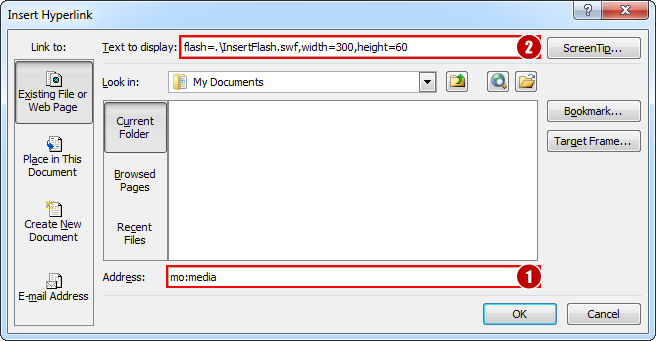
1. In the Address textbox, type mo:media
2. In the Text to display text box, type: flash=.\InsertFlash.swf,width=300,height=60
3. The
hyperlink in the source document looks like this:

4. The
add-in parses the hyperlink and replace it with the following flash:
The format of the Hyperlink Text is:
|
flash=URL,width=width,height=height |
||
|
Parameter |
Example |
Description |
|
URL |
The url of the flash file. |
|
|
.\test.swf |
A local file in the same folder of the source document |
|
|
..\test.swf |
A local file in the parent folder of the source document |
|
|
d:\somewhere\test.swf |
A local file in the specified folder. |
|
|
http://www.somewebn.com/test.swf |
A file on the web. |
|
|
width |
The width value of the flash. |
|
|
300 |
The default value is 640. |
|
|
Height |
The height value of the flash. |
|
|
60 |
The default value is 360. |
|
Note: Local files will be copied to the sub-folder named media in the output folder.