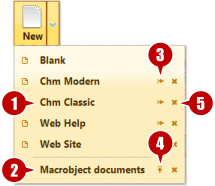
![]() New: Create a new
help project based on the default project settings. The drop-down menu item “Save as default
settings” saves the default project settings.
New: Create a new
help project based on the default project settings. The drop-down menu item “Save as default
settings” saves the default project settings.
![]() Blank: Create a
new empty help project.
Blank: Create a
new empty help project.
![]() CHM Classic: This
is a preinstalled project template. Create
a new help project for Classic CHM help files.
CHM Classic: This
is a preinstalled project template. Create
a new help project for Classic CHM help files.
![]() CHM Modern: This
is a preinstalled project template. Create
a new help project for Modern/Unicode CHM help files.
CHM Modern: This
is a preinstalled project template. Create
a new help project for Modern/Unicode CHM help files.
![]() Web Help: This is
a preinstalled project template. Create
a new help project for Web Help/Web documents.
Web Help: This is
a preinstalled project template. Create
a new help project for Web Help/Web documents.
![]() Web Site: This is
a preinstalled project template. Create
a new help project for Websites.
Web Site: This is
a preinstalled project template. Create
a new help project for Websites.
Notes:
1. A pinned help project template
2. An unpinned help project template
3. Click to unpin the item
4. Click to pin the item
5. Remove the item from the drop-down menu