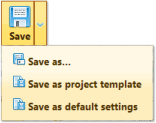
![]() Save: Save the
current help project file.
Save: Save the
current help project file.
![]() Save as...: Save
current help project to a new .mohas file. The New button on the toolbar creates a new
help project based on the default project settings.
Save as...: Save
current help project to a new .mohas file. The New button on the toolbar creates a new
help project based on the default project settings.
![]() Save as project template:
Save current help project settings to a .mohast
project template. You can find the saved
project templates in the “New” drop-down menu. Later you can create new projects from this
project template with the stored settings.
Save as project template:
Save current help project settings to a .mohast
project template. You can find the saved
project templates in the “New” drop-down menu. Later you can create new projects from this
project template with the stored settings.
![]() Save as default settings:
Save current help project settings to default project settings.
Save as default settings:
Save current help project settings to default project settings.